TuneUp Utilities 2011
When Windows becomes too slow and doing a simple task like refreshing the desktop takes ages, it is generally result of fragmented hard disk, junk files, and a badly maintained Windows registry. If you want to speed up your Windows and bring back the performance you used to get when it was freshly installed, then check out TuneUp Utilities 2011, an application that can dramatically speed up Windows performance.TuneUp Utilities 2011 edition got released few days back and I got a chance totest it. I am testing it for the last few days on both my Windows XP and
Windows 7 installation. It comes with a promising new feature TuneUp Program Deactivator with TuneUp Programs-On-Demand (more on this later) while including all the features from the successful 2010 edition. It also includes the new Overview of All Functions interface, Tuning Status, an enhanced Turbo Mode and a revamped Start Center. Read on to find out about our experience using TuneUp Utilities 2011 and how it became my favorite ultimate system utility.
Overview
TuneUp Utilities 2011 can revitalize your PC, notebook, or netbook system. TuneUp Program Deactivator lets you drastically reduce load on your computer system, giving you a true performance boost. It lets you easily customize the operating system to suit your needs by turning off annoying animation and effects, tighten security of your system by disabling services or settings, add useful functions to Internet Explorer, Firefox or Opera. Using TuneUp Styler you can customize Windows look to your heart’s content. You can change the Windows Log on-screen look, change icons, or change Windows user interface.System Requirements
TuneUp Utilities 2011 is compatible with Windows XP (Service Pack 2 or higher), Windows Vista or Windows 7 (all 32-bit or 64-bit versions). It requires a minimum of 300MHz processor with 256 MB RAM.Installation
TuneUp Utilities 2011 installation process is simple and doesn’t take up much time to complete. You can custom install or let the installer do a standard install automatically.Features and Ease of Use
At first launch, you will see TuneUp 1-Click Maintenance window with a big “Start Analysis Now” button.It lets you clean registry, defragment registry, remove broken shortcuts, delete temporary files, optimize system startup and shutdown, and defragment hard-disks. After completion of the 1-Click Maintenance, you will see the Start Center.
The Start Center is now divided into five tabs and now also displays all functions at once. The five tabs are Status & Recommendations, Optimize System, Gain Disk Space, Fix Problems, and Customize Windows. Each of these tabs are very well-organized and finding the exact function is very easy. If you are like me who wants to explore each of these (don’t ask me how many, check them out yourself!), you will surely find a gold mine of customization and Windows tweaking.
But if you prefer an easy life, then let TuneUp Utilities maintain your PC automatically, you don’t have to change a single setting. Every three days, while your system is idle, the program will hunt down each and every Windows problems and fix them for you all in the background, while you can get on with more important things that matters. TuneUp Utilities is able to make intelligent recommendations on how the performance can be optimized safely.
TuneUp Utilities 2011 features a Tuning Status indicator that gives you a quick overview of the optimizations that have been performed, and the amount of optimisation that is still possible.
TuneUp Utilities 2011 ships with a range of new features that is designed to help you keep your PC optimized to its core. The most unique of the features is the TuneUp Program Deactivator that lets you switch-off installed applications, without you having to remove any of them from your computer. It can disable rarely used programs with just a click by removing startup entries of the program, turns off their services, stops their scheduled tasks, etc which is slowing down the computer, while leaving the program files, your data, and everything else intact.
This is really a very unique and interesting feature of TuneUp Utilities 2011. I wanted to make sure if Program Deactivator actually works or not. To my surprise, it did improve my system performance, including boot time and shutdown time of both Windows XP and Windows 7. My desktop was ready in just 30 seconds after booting, when earlier, I used to wait for more than 1 minute for my desktop to be ready. This is a huge performance improvement overall and that’s why I have specially mentioned about Program Deactivator in my review.
The other utilities are all very useful. Under Optimize tab, you will find Disable Programs (Program Deactivator), Uninstall unneeded programs, Disable startup programs, Configure Turbo mode. You also find buttons for manually performing a number of maintenance tasks.
Coming to the Gain disk space tab, you will find a super utility to clean your hard drive off junk files and get back some precious disk space. In my case, I gained back around 2 GB of disk space back in my system drive. It also comes bundled with a disk explorer, using which, you can easily find out which files or folders are taking up the largest chunk of disk space. If you don’t need them, you can easily get rid of them and get back disk space. Here you will also find a tool to securely delete your sensitive data.
The Fix problems tab has some very useful utilities to fix common Windows problems. It also shows detailed system information, you can check disk for errors, restore deleted files and use the custom task manager to close processes.
The Customize Windows is the tab that I like very much. It is very easy to use and allowed me to customize almost all aspects of Windows, including System Elements, icons, themes, boot screen, logon screen, and more. Just play around it and you will never need any other customize tool ever.
Verdict
For: TuneUp Utilities 2011 is one of the most complete system utility. It features a memory optimizer, registry cleaner, registry defragment, disk cleaner, disk defragment, disk space explorer, system tweaker, secure file shredder, deleted file recovery (undelete), process explorer, turbo mode for instant performance gain, program deactivator, uninstaller and more.Against: I do want TuneUp Utilities to improve their disk defragment utility, it is pretty basic and doesn’t offer much value when compared with other freely available disk defragment apps.
Verdict: Overall, TuneUp Utilities 2011 does a great job and is an ultimate tool if you want to improve computer performance.
Giveaway
We are going to host a giveaway of the latest version of TuneUp Utilities 2011. More details about the giveaway will be published soon. Keep your fingers crossed! Thanks to TuneUp Corporation for the giveaway license.click on this link then fill your name and e-mail id..... you will get 1 year key of TUNE UP 2011...
TO DOWNLOAD CLICK HERE. OR HERE


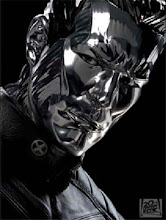





sakarya
ReplyDeletedüzce
çankırı
sivas
elazığ
UUL
sakarya
ReplyDeletedüzce
çankırı
sivas
elazığ
0Y6O
elazığ
ReplyDeletevan
mardin
sakarya
düzce
DU603M
42ECF
ReplyDeleteBitmart Güvenilir mi
Ardahan Evden Eve Nakliyat
Karaman Şehirler Arası Nakliyat
Altındağ Fayans Ustası
Batman Lojistik
Aksaray Şehirler Arası Nakliyat
Kırıkkale Lojistik
Şırnak Şehirler Arası Nakliyat
Düzce Lojistik
E63E4
ReplyDeleteİstanbul Şehir İçi Nakliyat
Keçiören Fayans Ustası
Big Wolf Coin Hangi Borsada
Etlik Fayans Ustası
Ankara Boya Ustası
Çanakkale Şehir İçi Nakliyat
Balıkesir Şehirler Arası Nakliyat
Niğde Parça Eşya Taşıma
Tokat Evden Eve Nakliyat
5DD71
ReplyDeletebuy testosterone enanthate
parabolan
steroids for sale
https://steroidsbuy.net/steroids/
boldenone for sale
winstrol stanozolol
Maraş Evden Eve Nakliyat
Çerkezköy Fayans Ustası
Uşak Evden Eve Nakliyat
0F128
ReplyDeletebuy trenbolone enanthate
Ordu Evden Eve Nakliyat
deca durabolin
Antep Evden Eve Nakliyat
Tekirdağ Boya Ustası
order testosterone propionat
Mardin Evden Eve Nakliyat
sustanon
deca durabolin for sale
0E515
ReplyDeletekadınlarla rastgele sohbet
ığdır kızlarla canlı sohbet
kayseri rastgele görüntülü sohbet
sivas seslı sohbet sıtelerı
tekirdağ görüntülü sohbet siteleri
batman ücretsiz görüntülü sohbet uygulamaları
urfa canlı sohbet
elazığ canli goruntulu sohbet siteleri
Kırıkkale En İyi Ücretsiz Sohbet Uygulamaları
9BB1B36698
ReplyDeleteınstagram takipçi