Overview
DOWNLOAD
Version | Click file to download | Current version |
| Windows 2000/XP/Vista/Seven installer version WinHTTrack (also included: command line version) | httrack-3.45.3.exe [alternate site] | 3.45-3 3.62 MiB (3799442 B) (22/Mar/2012) |
| Windows Vista/Seven 64-bit installer version WinHTTrack (also included: command line version) | httrack_x64-3.45.3.exe [alternate site] | 3.45-3 4.12 MiB (4318377 B) (22/Mar/2012) |
| Windows 2000/XP/Vista/Seven without installer (eg: USB key) WinHTTrack (also included: command line version) | 32-bit: httrack-noinst-3.45.3.zip [alternate site] 64-bit: httrack_x64-noinst-3.45.3.zip [alternate site] | 3.45-3 3.98 MiB (4170720 B) (22/Mar/2012) |
| Linux/OSX/BSD/Unix sources version WebHTTrack (also included: httrack, command line version) | httrack-3.45.3.tar.gz [alternate site] | 3.45-3 1.59 MiB (1671106 B) (22/Mar/2012) |

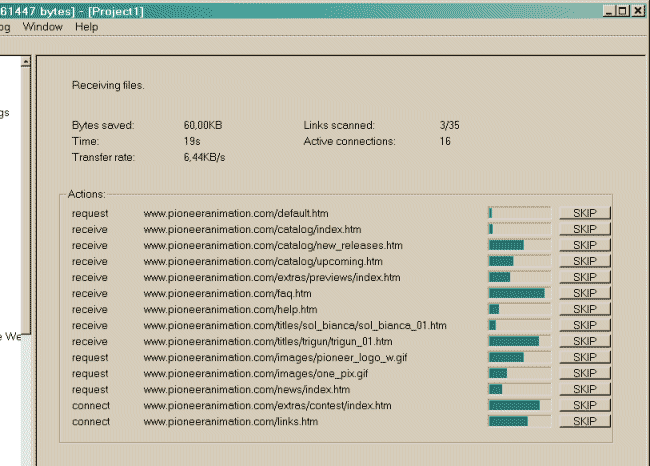
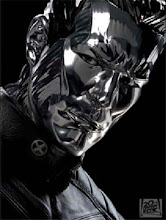





0 comments:
Post a Comment