Unlock any password protected PDF
Hey friends i am back with the new interesting thing.
Nowadays PDF's(portable document format files) are most widely used format for Ebooks or related. This PDF's are some times password protected and gives access to user just to view or read, that means they will not give you the ability to copy the content like text or images. So if you want to copy the content you need password.
However there are several Portable Document files that needs password to read and get viewed. This time you will be in chain because you don’t have the password to open it.
So what to do now, don't worry guys their is an easy way to crack any password protected PDF.
There is an Online tool called unlock-pdf which unlocks any password protected PDF with in no time. This Utility is very user friendly and very straight forward.
Instructions
► 1. Click “Browse” and select the PDF file you would like to unlock.
► 2. Agree to the Terms of Service by checking the appropriate check box.
► 3. Click “Unlock File!” – and you’re done!
Hope this helps you. Please pass your comments.
Hey friends i am back with the new interesting thing.
Nowadays PDF's(portable document format files) are most widely used format for Ebooks or related. This PDF's are some times password protected and gives access to user just to view or read, that means they will not give you the ability to copy the content like text or images. So if you want to copy the content you need password.
However there are several Portable Document files that needs password to read and get viewed. This time you will be in chain because you don’t have the password to open it.
So what to do now, don't worry guys their is an easy way to crack any password protected PDF.
There is an Online tool called unlock-pdf which unlocks any password protected PDF with in no time. This Utility is very user friendly and very straight forward.
Instructions
► 1. Click “Browse” and select the PDF file you would like to unlock.
► 2. Agree to the Terms of Service by checking the appropriate check box.
► 3. Click “Unlock File!” – and you’re done!
Hope this helps you. Please pass your comments.



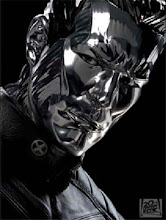





0 comments:
Post a Comment