In this post I’ll show you simple windows 7 hack that will save you
lot of time you spend sending and organizing files in windows 7 . This
hack allows you so send files to any folder directly from right click
menu .

STEP 1
Create a shortcut for folder that want to ass to “Send To” Menu

STEP 2
Copy/Paste your shortcut to :

AppData is a hidden folder . To unhide go to Organize -> Folder and search options -> View (tab) > check “Show hidden files, folder, drives”


STEP 1
Create a shortcut for folder that want to ass to “Send To” Menu

STEP 2
Copy/Paste your shortcut to :
C:\Users\\AppData\Roaming\Microsoft\Windows\SendTo

AppData is a hidden folder . To unhide go to Organize -> Folder and search options -> View (tab) > check “Show hidden files, folder, drives”


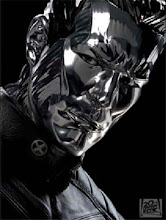





0 comments:
Post a Comment